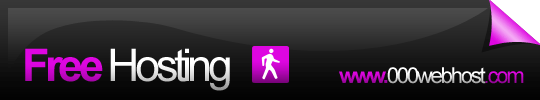Your computer is running very slowly and awfully!!
My tips that fast your computer
- Open start menu who,s displayed in task bar.
- Click "Run" who,s left side and last word on the menu.
- Type "regedit" in the "run".
- You see a new window to name that,s "registry editor"
- See the left menu and click "my computer" (If "my computer" is minimized).
- Click "HKEY_CURRENT_USER" (a new menu is displayed).
- Click "control penal" who,s displayed in a new menu (a new menu is displayed).
- Click "Desktop" who.s displayed in a new menu.
- Now you look a write side list.
- "Menu show delay" displays on write side list.
- Double click on "Menu show delay" (a new window is displayed).
- In the "Menu show delay" you look a "Value name" and "Value data".
- In value data is valued by "400".
- You remove it and type a new value "0" and Click "OK".
- Cancel all application and restart your computer.